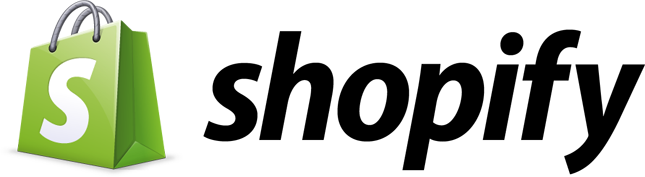Come 23 June 2014, Xero will be able to support up to 4 decimal places unit pricing on invoices. This should help companies dealing with products that requires multiple decimal places.
For Xero Users that uses the .docx template to customise their template, some minor update will be required for the additional decimal places to appear. Xero users can make the adjustment based on the following guide - Update your DOCX templates so the unit price shows 4 decimal places.
Below is the guide on how to update the DOCX templates to reflect 4 decimal places.
How to update your DOCX templates so the unit price shows 4 decimal places.
For Xero Users that uses the .docx template to customise their template, some minor update will be required for the additional decimal places to appear. Xero users can make the adjustment based on the following guide - Update your DOCX templates so the unit price shows 4 decimal places.
Below is the guide on how to update the DOCX templates to reflect 4 decimal places.
How to update your DOCX templates so the unit price shows 4 decimal places.
- Go to Settings > General Settings > Invoice Settings.
- Locate the theme you want to change. Use the Download button to download the ZIP file that contains the DOCX templates.
- Open the template you want to change from the ZIP file.
- Highlight «UnitAmount». Right-click and select Toggle Field Codes.
- Change "#,##0.00;(#,##0.00)" to "#,##0.00##;(#,##0.00##)" by placing your curser on the text and typing.
- Save the file to your computer.
- On the Invoice Settings screen, click the Upload button to upload your changed file.
- Repeat the process for each (sales invoice, credit note, purchase order) template if you need to.
Astab being a Xero Singapore Partner is glad that the addition of this function will make Xero one of the few cloud accounting software that supports up to 4 decimal places. To learn more about Astab Xero Online Accounting Services, please visit our Xero Accounting Service page at http://www.online-accounting.astab.com.sg.

 RSS Feed
RSS Feed