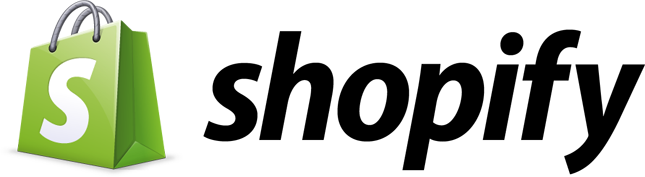For a start, a brand new set of Aged Reports are launched and the Xero team is currently working on a new Depreciation Schedule, Disposals Schedule, Account Transactions, and Profit and Loss reports.
As the new reports are being rolled out throughout this year, they're going to become available from a whole new report centre, accessed through the existing report centre.
It will be made easier for navigation between the existing and new reports, until then, usage of the new reports is provided at the earliest opportunity.
What’s new with the Aged Reports?
These reports are actually rebuilt from stratch to ensure that Xero can provide you with more comprehensive features. There are five reports, a summary and detailed report for each ledger – receivables and payables. A separate Expense Claim Detail report is also created.
But the real magic is in what Xero users be able to do using these reports. Check out each of the options available when you open up the report settings section.
Let’s have a closer look. Remember, while the first reports you see will be the aged reports, all of our new reports will have these sorts of features available on them.
More data, and more ways to control it
One of the first things you’ll notice is the ability to control how how many ageing periods to include and whether to age monthly, weekly or daily. This is particular useful for industries where short payment terms are common, so if four ageing periods of a week is a better way to manage your suppliers – well your Xero reports just got a lot better!
Convenience dates
Most reports require you to select a date or date range. New reports will have a preconfigured set of convenience date settings for you to select from. They are clever too – if you save a template (see below) where the date is set to ‘End of Last Month’, the date automatically changes each month you run the report.
Columns – selecting, sorting and reordering
All new reports will have a selection of predefined columns for you to select from. Check the ones you want to appear on the report, press update and voilà!
Not only that but all columns are sortable (just click the header) and if you don’t like the order which they show in, you can drag the column header to where you want it to appear.
If you want to keep the selected columns and sort order next time you run the report, make sure to save a template.
Grouping
You can group data on these reports in many different ways, so for example if you want to group a collection of receivable invoices by their reference, you now can!
Saving drafts, publishing and templates
As with existing reports, all new reports can be saved as a draft and accessed at a later date from report centre. You can publish reports for a permanent record of a report and there is a new publishing screen which allows easy renaming of reports as well as controlling the appearance in pdf form.
A new option is to save a report as a template. Once you have a report which suits you, which could be the dates it runs for, the columns it shows or any of the other configurable elements, simply save as a template and next time you run the report it will use these settings. Unlike, drafts, saved templates change based on dynamic parameters like convenience dates.
What’s not available yet, but coming?
Xero is still working on a few things that will be added to the Aged and future reports over the next few months. These include,
Filtering options – to restrict the information displayed in a report, Xero will allow you to create filters. For example, you will be able to filter records by tracking or by invoice amount so you only see invoices of a certain value.
Saving templates by name – in today’s release, you can save one template and it will be the default each time that type of report is run. In the future, you will be able to save multiple templates, giving each a name, and these will appear in the report centre under the associated report. For example, you could create a template called “Aged Payables – weekly with contact details” or “Aged Payables – grouped by region”.
Favourites – you will be able to favourite both existing and new reports shortly
Footnotes – a new clearer way of footnoting information in a report is coming
Text sections – you will be able to add blocks of text to any report, similar to the summary blocks available currently, however you will be able to move these and have more control over the presentation of them on new reports.
What reports are next in line?
Xero is currently working on a new Account Transaction report with the ability to report on multiple accounts at once. Xero is working on a pair of new depreciation reports and a completely redesigned Profit & Loss with an improved layout editor. The P&L has lots of great new features that will apply to all other account based reports (Balance Sheet, Movements in Equity and Trial Balance). Xero will save this for a future post, but to whet your appetite a little, it will include things like:
- Formulas – ability to create your own formula rows – for example EBITDA or Gross Profit %
- Header groups – you can create top level groups to get detailed breakdowns of accounts
- Improved layout editing – much simpler to use and with lots more options
- User set timeframes – be able to run the report for nonstandard periods such as after a change of settlement date
- This release is a foundation release, it establishes the platform which will support all new reports. Moving forward Xero can start to release reports much quicker than previously in the past so you can expect to see more and more reports showing up in the report centre this year. The end goal for this work is to release a new version of report packs which allows you to capitalise on all these new features in your templates.


 RSS Feed
RSS Feed