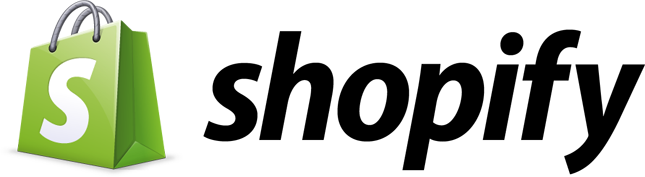Learn How To Use Xero for Your Accounting
Xero is a easy to learn and use accounting software. Here are some guides on how to integrate Xero into your accounting process.
Cash Float in Cash Drawer for Retail
For a start a float will be placed in it. This is for making changes to your clients. In Xero, you just need to record a spend money to the cash float account.
At the end of each day/shift, the cashier will count the cash in the drawer. The total cash in the drawer should be original cash float + Cash Sales of the day/shift per POS. Any differences will need to be investigated and made good. Very small differences if any can be pass through the rounding account. The cashier will then set aside the total cash less the float in a Safe or secure place for bank in later.
Petty Cash
First decide on the fund amount and then withdraw it. In Xero, it will be a spend money transaction to the Petty Cash Account. A petty cash custodian will then need to be designated. The custodian will be responsible for the safe keeping of the petty cash fund and make disbursement for expenses claims. Any losses will also be the responsible of the custodian. The petty cash custodian then disburses cash from the petty cash in exchange for receipts related to whatever the expense may be. There is no journal entry at this point; instead, the cash balance in the petty cash fund continues to decline, while the number of receipts continues to increase. The total of the receipts and remaining cash should equal the initial amount of petty cash funding at all times.
On regular interval, or when the cash balance in the petty cash fund drops to a sufficiently minimal level, the petty cash custodian applies for more cash from the cashier. This takes the form of a summarization of all the receipts that the custodian has accumulated and create an Expense Report/Bill in Xero. The receipts could be scanned and attached to the Expense Report/Bill. A cheque totalling the expenses of the receipts per the Expense Claim/Bill is then issued. A payment will then be marked to the Expense Report/Bill. The petty cash custodian refills the petty cash drawer or box, which should now contain the original amount of cash that was designated for the fund. The balance in the petty cash account should now be the same as the amount at which it started.
Managing Cash Advances
Cash advance take places when an employee requests for advances on future expenses or promises to return it later. This could be salary, expenditure on certain project, or overseas trip expenses. It is recommended that cash advance be limited as it is may not be tracked properly or may encourage other employees to make Cash Advances.
A Spend Money transaction to Prepayment can be made in Xero.
When the expenses takes place and is recorded in Bill, payment will then be made from the Prepayment Account (Ensure that it is enabled to make payment from the Chart of Account)
If the employee is returning the cash advance, create a receive money transaction to Prepayment to offset the initial create amount.
Cash Float in Cash Drawer for Retail
For a start a float will be placed in it. This is for making changes to your clients. In Xero, you just need to record a spend money to the cash float account.
At the end of each day/shift, the cashier will count the cash in the drawer. The total cash in the drawer should be original cash float + Cash Sales of the day/shift per POS. Any differences will need to be investigated and made good. Very small differences if any can be pass through the rounding account. The cashier will then set aside the total cash less the float in a Safe or secure place for bank in later.
Petty Cash
First decide on the fund amount and then withdraw it. In Xero, it will be a spend money transaction to the Petty Cash Account. A petty cash custodian will then need to be designated. The custodian will be responsible for the safe keeping of the petty cash fund and make disbursement for expenses claims. Any losses will also be the responsible of the custodian. The petty cash custodian then disburses cash from the petty cash in exchange for receipts related to whatever the expense may be. There is no journal entry at this point; instead, the cash balance in the petty cash fund continues to decline, while the number of receipts continues to increase. The total of the receipts and remaining cash should equal the initial amount of petty cash funding at all times.
On regular interval, or when the cash balance in the petty cash fund drops to a sufficiently minimal level, the petty cash custodian applies for more cash from the cashier. This takes the form of a summarization of all the receipts that the custodian has accumulated and create an Expense Report/Bill in Xero. The receipts could be scanned and attached to the Expense Report/Bill. A cheque totalling the expenses of the receipts per the Expense Claim/Bill is then issued. A payment will then be marked to the Expense Report/Bill. The petty cash custodian refills the petty cash drawer or box, which should now contain the original amount of cash that was designated for the fund. The balance in the petty cash account should now be the same as the amount at which it started.
Managing Cash Advances
Cash advance take places when an employee requests for advances on future expenses or promises to return it later. This could be salary, expenditure on certain project, or overseas trip expenses. It is recommended that cash advance be limited as it is may not be tracked properly or may encourage other employees to make Cash Advances.
A Spend Money transaction to Prepayment can be made in Xero.
When the expenses takes place and is recorded in Bill, payment will then be made from the Prepayment Account (Ensure that it is enabled to make payment from the Chart of Account)
If the employee is returning the cash advance, create a receive money transaction to Prepayment to offset the initial create amount.