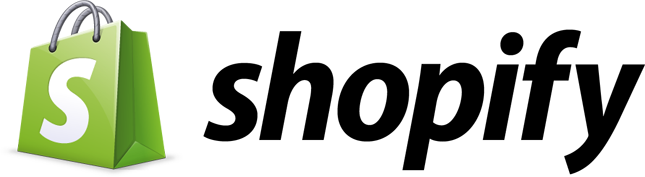With this strategic partnership, cash flow management are made more transparent and simplified. In order to enjoy bank feed, company need to have a bank with DBS and must be Xero’s subscriber. If you are not using Xero, you can try it for free or check out our pricing page. Connect your Xero account to DBS today!
How to connect Xero to DBS Bank Feeds
1. Go to Accounts, then click Bank Accounts. Click Add Bank Account.
2. Start typing 'DBS', then select DBS Bank from the list.
3. Click Login & Connect Accounts.
4. Enter your Organisation ID, User ID, PIN and Security Access Code, then click Login To Authorise 3rd Party.
5. Select the checkbox to confirm that you've read the Terms and Conditions, then click Authorise Xero.
6. Next to each bank account, click Connect to a Xero bank account. Then select either the matching bank account in Xero, or New bank account in Xero to create a new bank account.
7. Click Connect.
* Once connected, your bank transactions will take 24 hours to import into Xero.
* You can connect extra DBS accounts at any time. Add a new bank account in Xero, then log into DBS online banking, select the new bank account you'd like to connect, and then match to the bank account in Xero.
DBS and Xero Bank Feeds from Xero on Vimeo.




 RSS Feed
RSS Feed